Pop-ups – everybody hates them, right? But at the same time, everybody says pop-ups work.
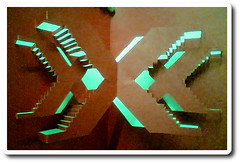
So I set out to test it on one of my niche websites. The result? A 50% increase in subscribers after one month.
Now, before you run off to add a pop-up on your website, read on first to find out how I did it. I made these decisions to minimize the disruptiveness of my pop-up form and make sure it continued to serve the needs of my readers.
1. First, I used a pop-up that wouldn't be blocked.
I don't know the technicalities of this, but all I needed to know was that it wouldn't be blocked by Internet browsers. Because if your pop-up form doesn't, well, pop up, then it can't do the job it's supposed to, right?
2. I timed the pop-up so that it only appeared as the reader was leaving my site.
I personally dislike pop ups that appear as I'm about to start reading a page – particularly annoying when I'm browsing on my iPod. So I chose the setting where my opt-in box pops up just as the visitor is about to click away from my site. This means he or she is probably done reading my site anyway, and therefore this was least disruptive.
I also did this for a sales page. The reader is leaving anyway, might as well get their contact information before they do so. My pop-up text said something like, “I understand (name of product) isn't right for you at this time. However, I'd like to give you a gift, just for visiting us today.” And then I offered a free resource that's related to the product on the sales page.
3. I controlled the number of times a pop-up form appears for a particular reader.
Another annoyance: pop-ups that appear every single time you visit or reload a page. I scheduled my pop-up form to appear only once per reader for every 24-hour period. That way, if my reader goes back to my page within 24 hours, she won't see the pop-up again. But she will if she returns the next day.
4. I applied direct response techniques in my pop-up form.
The pop-up form still has to sell your newsletter or whatever it is you're offering. This means your pop-up form should have: a benefit-oriented headline; a graphic; benefit-oriented bullet points; and, clear call to action. You should also reassure your reader that his/her contact information and privacy will be safe with you.
5. I made sure the pop-up form was easy on the eyes.
I placed a pop-up form on another niche site but didn't notice a significant increase in sign-ups. I attribute this to the lack of readibility of the pop-up form on that site – the fonts are small and there's no graphic. That was the first form I installed and I hadn't figured out at the time how to increase my font size. And then I got too lazy to change it (I will right after I publish this post, I promise).
So while your pop-up form doesn't have to look fancy, do keep basic design principles in mind. Use colors that complement your website. Make sure the font is a readable size and style. Use white space to let your readers “breathe.” Fortunately, Aweber now has nifty tools for creating pretty opt-in boxes. You can create your opt-in box in Aweber and use the Aweber HTML code for your pop-up form.
At least, that's how it works for the pop-up software I used, Action Popup (<= affiliate link). There are many popup scripts out there, but I chose Action Popup because:
I'm sure Action Popup has other features I haven't explored yet. But from the little I've done with it so far, I've gotten significant results.
(affiliate link =>) Click here to read more about Action Popup. (<= affiliate link)
Lexi Rodrigo is a communication and marketing professional for multimillion-dollar businesses, co-author of Blog Post Ideas: 21 Proven Ways to Create Compelling Content and Kiss Writer's Block Goodbye, and host of "Marketing Insights LIVE!." Connect with Lexi on Twitter, Facebook, or LinkedIn.
Session expired
Please log in again. The login page will open in a new tab. After logging in you can close it and return to this page.
Hey Lexi, I’m glad you got good results from Action Popup…
Something that you said got me thinking. Do you think I should disable the popup if someone is visiting from a blackberry or an iphone/ipod?
Nice to have you here, Robert! What an honor.
Can you disable Action Popup if the reader is using a Blackberry, iPhone or iPod? If so, that would be cool. Do let us know how to do it. I have to admit, I haven’t gone through all the tutorials that came with the Action Popup. I’m just lazy that way.
I don’t mind popups on the iPod as long as I can close them easily. Sometimes I don’t see the close button and then I can’t read the page.
Cheers,
Lexi
Greetings!
Glad to read this. Been struggling w/the balance of personal needs & business needs – I like the way you balance them.
The unblockable aspect still bothers me a bit from a personal standpoint, but I’ll live. 😛
Bright Blessings & Good Fortune! 🙂
-Birdy! : >
The pop-up can be intrusive, which is why I made the recommendations in this post to make it less so.
Thanks for this post. I’ve been meaning to add a pop up optin to my site and figured having it appear only when the visitor leaves would be the best way to go. Now I have confirmation that it really works and will install mine today.
The importance of the copy one writes on the opt in form is often overlooked so this was a good reminder.
Hi Anita, Yes, we need to “sell” even the stuff we give away. It’s no longer enough to offer free updates from our blog. Internet users are much more sophisticated now and have crowded email inboxes. You have to offer something they really want in exchange for their email address.
Well, I installed an exit popup using Aweber and I thought it worked fine. But when clicking to my blog from a link, the popup appeared as soon as you landed on the site. So I had to uninstall it for now and put an animated .gif over the box instead and opt-ins have increased since doing that. I’ll have to check into getting Action Popup.
Anita, I found the Aweber pop-up hard to use, which is why I use Action Popup. Great to hear your opt-ins have increased too! Yay to another proof that pop-ups do work — no matter how much we say they’re downright annoying.
Thanks for the reminder, Lexi. I’m embarrassed to say that I need to add exit pops to my personal sales pages. :-0
LOL, Ryan, it’s easier to give advice than to follow it 😉 I don’t have the Action Pop-up activated in all my sites and sales page, either. But I’m working on it!